
Hello Keyaki(Sakura)/Hinata fans! First of all I want to explain about this app. Keyakizaka46(Sakurazaka46)/Hinatazaka46 Mobile Message or we usually called it as Mobame is an app which we can get some messages, videos, even voice notes from Keyaki(Sakura) and Hinata member. To use this app you will be charged every month. 1 member = ¥300.
You will get member’s daily update such as calls, messages, videos, photos that didn’t include in their blog (not all member are diligent enough to update through mobame).
What do you need is mobame app that installed on your phone, google play account (japan region) and MONEY (:
1. Login your Google Account from your browser’s phone, go to https://pay.google.com/payments/home then click the Main Menu (icon with 3 strips) and choose settings.
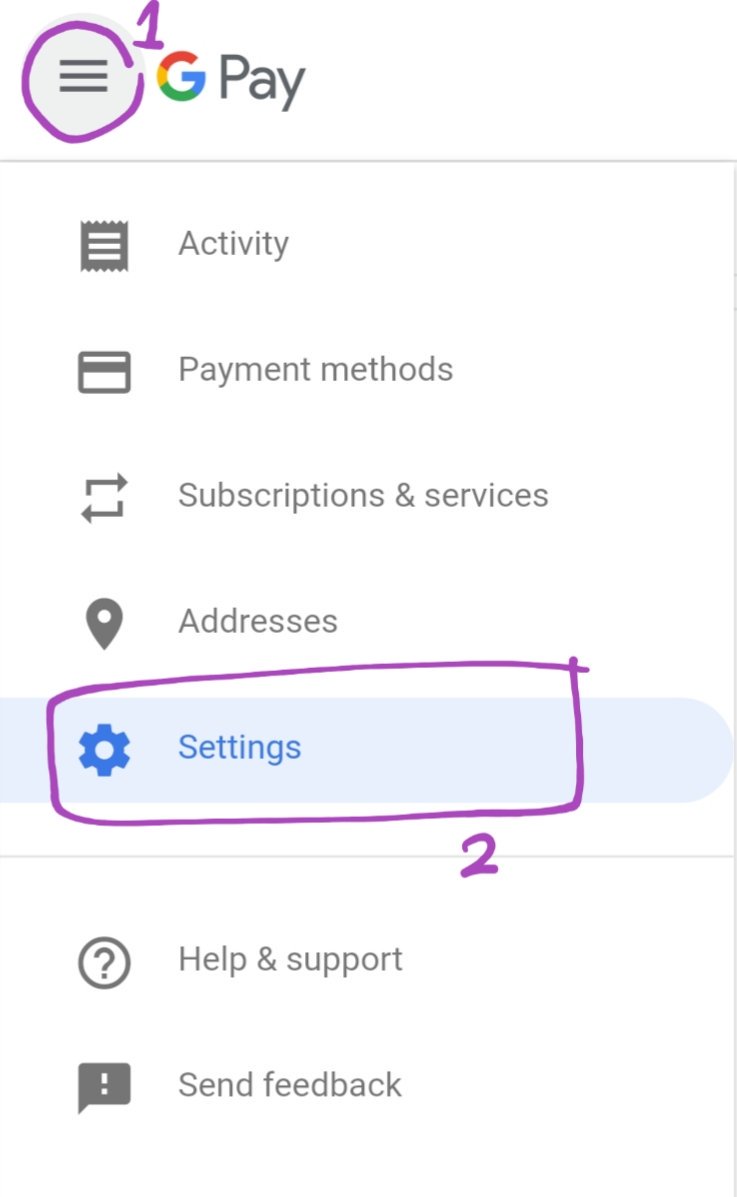
2. If you are a new user, you might encounter this screen. This mean that you haven’t add any payment method. For the old user, you can skip this step.

3. For new user, go to Play Store and choose Payment Methods. You can use your provider billings as your first payment method. Before you fill Japan Address, you have to complete this step.

4. Ok, let’s continue from the setting. After you open your setting, for the old user you might have the address that attached in your settings. Remove it before you fill your new address by scrolling to the bottom and you will find Close payment profile. You only can use 1 address to make the payment success.

5. Now insert your Japan Address, you can get Japan Address from the generator ( https://www.fakeaddressgenerator.com/World_more/Japan_address_generator ) . Fill the Country/Region, Name and Address (You can use your real name, while address must be in Japan). Don’t forget to save after you fill your address.
In Name and address section, you have to fill “Name” “Address line 1” “City” “Prefecture” and “Postal code”. If the address generator don’t give you”City” and “Prefecture” names and you don’t know where the area of your address is, you can google the address in Google Maps.

6. Once again make sure you only use 1 address. After that open your Play Store > Account > Preference. Check your Country and profiles. If it change into Japan then you already success changing your region! If it still in the same profile as before (not Japan region), check back your address and remove your addresses except Japan Address.

7. Last, yay! After you buy Google Play Card Japan and redeem the code. Open Keyakizaka(Sakurazaka)/Hinatazaka Mobame app, try to make your first purchase.

If you still can’t make it, check these followings:
1. Check your gmail account, if you have multiple accounts in your phone check which email that linked with your mobame app. Try to subscribe a member and you will find which account that linked to your mobame, make it as your purchase account.
2. Check your address! This is important, if you have some address that still attached delete it. Use Japan address only.
3. Use the same account during the process.
4. Check your balance. Have you buy the google play card japan? (:
Ok that’s the steps for subscribing and changing your region payment on Google Play. If you still confused or you want to ask something, you can comment this post in the comment section below or throwing some questions to my curious cat account or twitter lowtensionsuika account.
For the last message from me, please use this app service wisely. Good luck! 😀